Photo Aspect Ratio: This is What You Need to Know.
Common Photo Aspect Ratios
4:5 Aspect Ratios
4:5 aspect ratios are used for 8X10 photos in printing. It’s also a popular aspect ratio because of Instagram’s vertical portrait ratio.
3:2 Aspect Ratios
The 3:2 aspect ratio started in 35mm film photography. Beyond 35mm film photography, the ratio of 3:2 is still often used for print sizes, with 4×6 prints remaining a very common print standard. In digital camera settings, it’s normal to see photos in full frame at 1080×720. This is typically the most popular set of dimensions for photographers to shoot within. The ratio of 3:2 allows for a good amount of room for cropping in post-processing as well, if needed.
4:3 Aspect Ratio
4:3 aspect ratio has commonly been used for medium format and digital cameras, computer monitors, and TV displays in the past. The 4:3 aspect ratio will create a print of 8×6 inches or a display of 1024×768.
16:9 Aspect Ratio
16:9 aspect ratio is seen on many widescreens high-definition TVs, computer monitors, and smartphones. This slim rectangle will end you up with a 1920×1080 or 1280×720 resolution. While 4:3 used to be the norm for many screens and medium-format cameras, this ratio has replaced those common proportions.
1:1 Aspect Ratio
The 1:1 aspect ratio is straightforward, meaning the width and height are equal proportions. This is used for any square format of a photo digitally or in print. Some medium format cameras used to offer this aspect ratio.
What are the Best Aspect Ratios for Social Media
The best aspect ratio for social media photography depends on where are you plan to post your images. If you have a heavy presence on a particular social network, perhaps focus your goal ratio for that specific network. Instagram, for example, is a big spot for photographers to share their photography work. You will want to ensure, in that case, that you are adjusting your image sizes to be optimized for that network.
Why Should You Resize Images for Different Social Platforms?
When you are sharing your work on social media, you’ll want your photographs to be seen in the best possible way. Each social platform has individual post sizes that you must take into consideration. That way, you won’t have your images automatically cropped in ways that don’t suit the images.
To share an image in your Facebook feed, your photo aspect ratio is flexible at 2:1 or 1:1. This ratio allows you to easily share the same image across multiple platforms as well. You can place images of virtually any aspect ratio on this platform, but for the best appearance in feeds, consider these two crops.
The recommended image size for Facebook feed posts is 1200px by 630px. Vertical images will scale in feeds to a maximum ratio of 1:1. Because of this versatile aspect ratio, you can easily share the same images to other social platforms.
Instagram uses a 4:5 aspect ratio. You could also do a 1:1 square format image for Instagram as well, if you care a lot about how your grade looks on the platform. These two sizes are the best for Instagram.
For digital dimensions, an image at 1080px by 1350px will be ideal for the size. Instagram compresses your image when it is uploaded anyway, so giving them this size will work well for that. If you upload an image that is big, they won’t compress as well as photos that are already compressed.
Instagram Stories
When you are using Instagram Stories, these use the 16:9 aspect ratio. Instagram Stories take up most of the phone screen with this longer format. If you don’t want to severely crop your images, you can also create Instagram Story designs on a separate program to display your photos. Some photographers choose to use sites like Canva to lay out their image on Instagram Stories.
The perfect size dimensions to use on Instagram Stories are 1080px by 1920px.
For Instagram posts, the recommended aspect ratios are 4:5 for portrait/vertical images (1080x1350 pixels), 1.91:1 for landscape/horizontal images (1080x566 pixels), and 1:1 for square images (1080x1080 pixels).
Here's a more detailed breakdown:
Portrait/Vertical: 4:5 aspect ratio (1080x1350 pixels)
Landscape/Horizontal: 1.91:1 aspect ratio (1080x566 pixels)
Square: 1:1 aspect ratio (1080x1080 pixels)
Instagram Reels: 9:16 aspect ratio
For Instagram Stories, the ideal aspect ratio is 9:16, which translates to 1080 pixels wide by 1920 pixels tall, ensuring your content fits the vertical screen format without cropping.
Here's a more detailed breakdown:
Aspect Ratio: 9:16
Dimensions: 1080px x 1920px
Why these matters: This ratio ensures your images and videos fill the entire screen of a mobile device without being cropped or distorted.
Content: This applies to both photos and videos.
Safe Zone: Keep important elements within the 1420x1080 pixel area to avoid being cropped.
File Types: Supported formats are PNG, JPG, MP4, and MOV.
Image Display Time: Images display for 5 seconds, and videos display in 15-second increments.
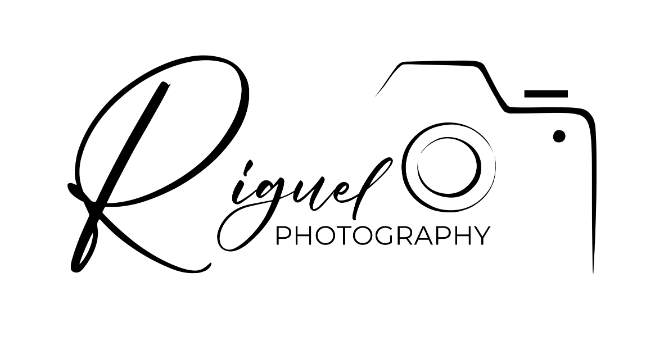
0 Comments